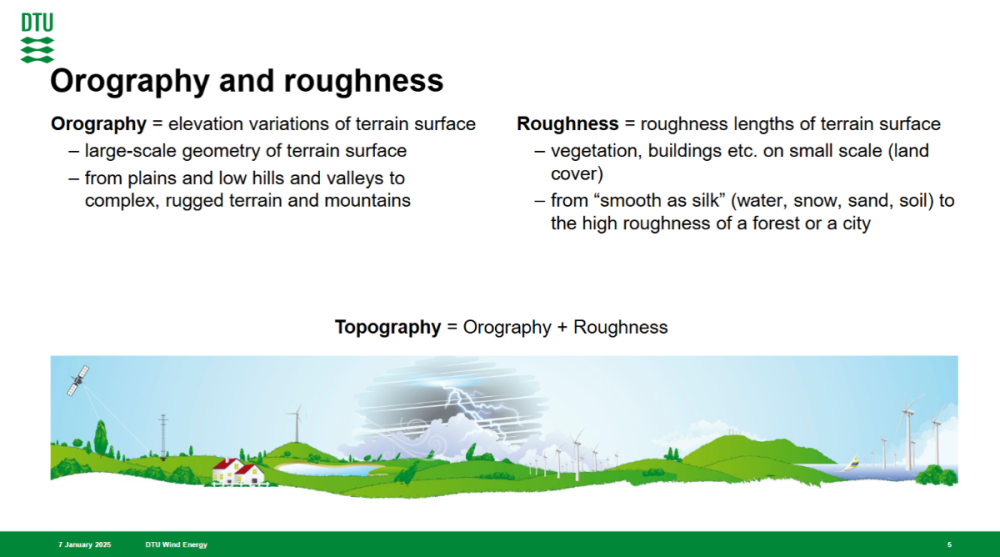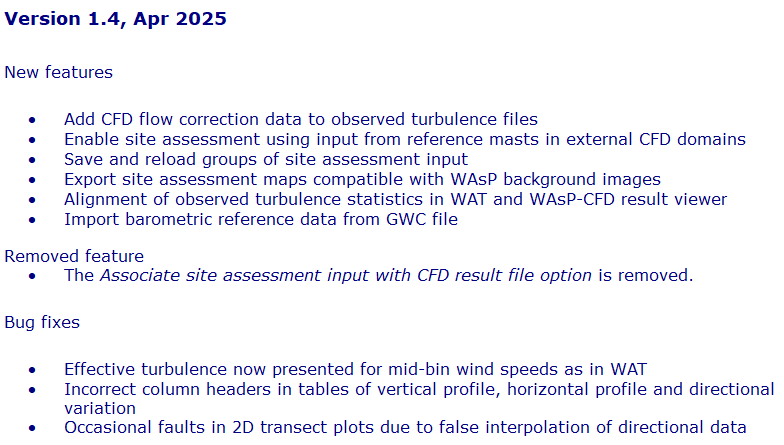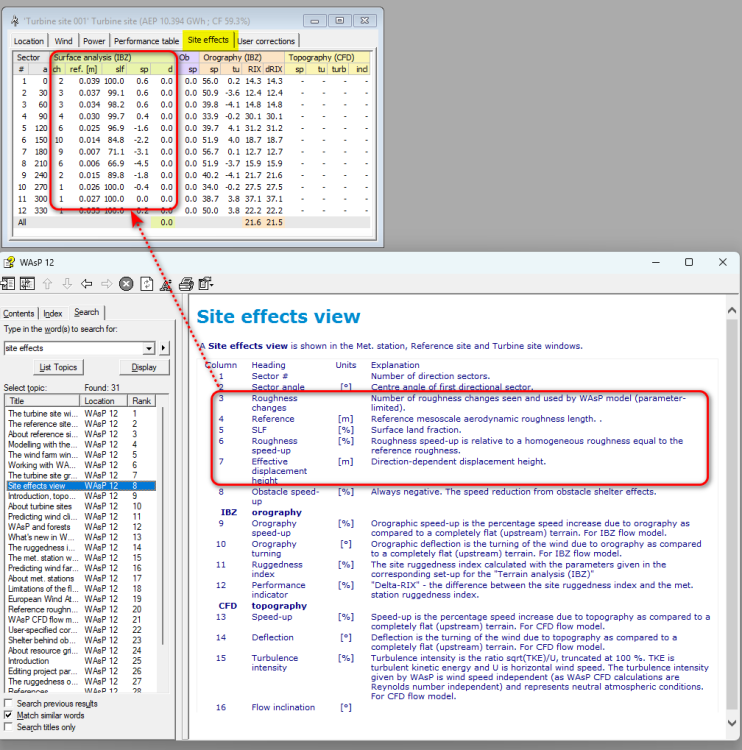All Activity
- Earlier
-
Hi Morten, Thanks for your clarification and confirmation. I am more familiar with those terms and feel comfortable when someone says “topography”, “orography or elevation data” and “roughness or land-cover”. This is much clearer to me, instead of just saying terrain data. I checked one of the emails that i got about WAsP-CFD and the response was this: “WAsP CFD is a model of micro-terrain”, which also made me confused and thought micro-terrain = orography. Btw, you also say here “orography is modelled by IBZ” instead of BZ. ☹ Anyhow, now all clear and thanks for your time and efforts. Hope this helps others who is not yet familiar with WAsP-CFD. Regards, Gyeongil
-
Hi Gyengil, The quoted text about the flow model makes sense when familiar with our terminology. I found the slide below from one of our DTU courses for regular students. As you can see, we consider topography to be the combination of terrain elevation and surface roughness. Still, it does not include obstacles like buildings and shelterbelts. In the built-in model, orography is modelled by IBZ, whereas effects of surface roughness changes are modelled independently by the IBL model. However, with WAsP CFD, both orography and roughness changes are included in the CFD model.
-
Andre joined the community
-
Hi Morten, Thanks for your clarification. I have reviewed a lot of papers, but even in DTU papers (for example, Wind_resource_estimation.pdf, and Complex_terrain_wind_resource.pdf) both BZ and IBZ without any clear abbreviations were used. but now clear. Regarding WAsP-CFD, seems i get wrong. Flow Model: clearly says "The speed-up ratios calculated by the CFD model are dependent on topography only". one of the links above, also shows figure 2 and 3, BZ + IBL replaced by Ellipsys. however, i wait for your confirmation. Thanks again. BR, Gyeongil
-
BZ is an abbreviation of Bessel Zooming, and IBZ refers to the same model. I am unsure why my colleagues started calling the model IBZ - maybe it was just a way to honour the author, Ib Troen. I think the roughness map affects the WAsP-CFD flow model, and I will check with the main developer, Andreas Bechmann, next time I meet him.
-
Hi Morten, Thanks for your three answers and information of internal progress. I have already read the paper you have linked but maybe a good time to re-visit. The main reason to ask of this question was recently I learned that WAsP-CFD models of micro-terrain and roughness is not relevant. This made me confused because roughness is not used for running of WAsP-CFD. i did not expect three parameters (wind data, contour, roughess) can be separated like this. However, now i understood better. It would be great if WAsP team clarify more in details in WAsP.dk. Regarding IBZ, it is still not clearly stated anywhere but quite often mixed with BZ model, IBZ model. Therefore, I would like to ask the following. To my understanding BZ = Bessel-expansion on a zooming grid , IBZ = Integrated BZ. Can someone says BZ and IBZ are different? if yes, is it because BZ is based on Troen (1990) and then later many new features were implemented to BZ model? i would be appreciate if you clarify this as I could not find anywhere at all. Regards, Gyeongil
-
Morten started following WAsP CFD viewer issues and sample data and WAsP-CFD in forest sites
-
Answer 1 – The forest model in WAsP-IBZ uses the displacement height concept. It should also be possible to implement that method in WAsP-CFD, but we have not done that yet. I guess my colleagues involved in the development project were worried about the lack of data for model validation and maybe also felt that the combination of forest and complex terrain might be too difficult to handle correctly by the displacement height approach. Read more on this difficult topic at https://link.springer.com/article/10.1007/s10546-020-00564-3 Answer 2 - Obviously, the missing support for forest modelling in WAsP-CFD raises the question of the best procedure for forest on top of complex terrain? This is a difficult question and it probably has no universal answer. If the forest is uniform, you might correct measurement heights and turbine hub heights for the expected displacement height, but I cannot guarantee it will work. Try to test the method by cross-predictions between measurement masts. Answer 3 – The obstacle shelter model in WAsP is independent of the flow model. Thus, it works the same way with either IBZ or CFD.
-
Hi Morten, it is good to hear that it was already recognized and fixed. thanks for the list as well. Regarding the sample data of Parque Ficticio "All four dataset (277.8 MB)", Could you please provide me the data earlier than you find the server or update links in the help? you can also send me via my email address if possible. That would be very much helpful as I am currently working on Projects and I need to review approaches/on how to use, following the videos in youtube. . Best regards, Gyeongil
-
Dear Petar, Could you please clarify what you mean by "expected production values"? If possible, you could also share the project with us at support@wasptechnical.dk so we can take a closer look. We will, of course, treat it confidentially. Best regards, Joan
-
I Gyeongil, We plan to release a new version soon; I have attached a list of the main changes below. I expect that the bugs you mention have been fixed. There will be an announcement at WAsP.dk, and I shall also try to post here when the release is ready. DTU closed the file server holding the sample data. My remaining task is to find a new home for this data and update the links from the help file. I do not plan to update all video demonstrations, but there will be a new help file. Best regards, Morten
-
Boyd joined the community
-
Dear team, it seems the latest updated version of WAsP CFD viewer has a few bugs. - WAsP CFD Result Viewer (Version 1.3.0.55) following the link in https://www.wasp.dk/software/wasp-tools/wasp-cfd-result-viewer, i am refering to video files uploaded in Youtube channel : <Flow field> video file: ShowCFD demo 1 – Introduction file the file was loaded from ...\WAsP samples\WAsP 12\Wasp workspaces\ParqueFicticioCfdFiles\ however the figure in the software is not the same that is shown in the video file while figure matches with manual. for example, turbulence intensity, flow inclination and sigma U has NO transect view of the main view in the rectangular box. in addition, if i click wind direction, it shows pop-up error message. furthermore, there are some errors when the screen is zoomed-in and -out saying. // Exception occurred in showCFD 'plotScaleChange' routine TTransect.scale>Invalid floating point operation //<Site assessment> video file: ShowCFD demo 3 - Map-based site assessment the relevant file from Helpfile has already expired. // Each data set contains one WAsP CFD result file and additional site assessment input from one measurement station (except the first data set which includes data from the nearby PORT07 measurement station). PORT06 (71.3 MB) PORT08 (71.4 MB) PORT09 (66.5 MB) PORT10 (68.6 MB) All four dataset (277.8 MB) The download links will expire in September 2024. // it would be better if you could provide these files in the webpage or again in the link as those are used in help file. currently it did not work as it is specified. if possible could you please share those files here again? regards, Gyeongil
-
still no answers? it seems like the forest has not considered at all but it would be great if expert(s) could explain this clearly because it could not find many information on the internet.
-
Dear WAsP Support Team, I hope this message finds you well. I am experiencing difficulties calculating energy production in WAsP using Generalized Wind Climate (GWC) files obtained from the Global Wind Atlas (GWA). Specifically, I have attempted the following: Directly importing GWC files downloaded from the GWA. Importing .lib files generated from the GWA data. In both cases, WAsP does not compute the expected production values. However, I have verified that the map data is correctly loaded, as WAsP successfully calculates the roughness (Rx) values. The site in question is located in Asia. Could the geographical location be contributing to this issue? I would appreciate any insights or guidance you can provide to resolve this matter. Best regards, Petar Dundović
-
Neil Davis started following Planned service outage
-
We are replacing some critical hardware this afternoon (1700 CEST; April, 24, 2025). This will take both the licensing proxy and conda channel offline for the duration of the work. If everything goes to plan, it should be available again by 1900 CEST. We will be following up after the work is completed and will contact our IT department if we uncover any issues.
-
Prepare data for WAT: cannot read files (version incompatibility?)
Guilherme replied to Guilherme's topic in WAsP Engineering
Hello, Morten. Got it. It's a pitty we cannot run it with WAsP 11. Thank you for your help! Guilherme. -
Morten started following Prepare data for WAT: cannot read files (version incompatibility?)
-

Prepare data for WAT: cannot read files (version incompatibility?)
Morten replied to Guilherme's topic in WAsP Engineering
WAT needs a mixture of results from WAsP and WAsP Engineering, so the Prepare data for WAT tool asks for additional input files. We added some improvements to the WAsP model, which required an update of the GWC file format. This is the reason why the current software distributed by WAsPSuite-2025-A-12 has problems reading the GWC file produced by WAsP 11. The way to proceed is to generate a new GWC file by WAsP 12, which is included in WAsPSuite-2025-A-12. I think you can open the original WAsP 11 workspace file (WWH) by WAsP 12, recalculate the GWC object, and then save that in the new file format. If I remember incorrectly, or if you simply lost the WAsP 11 workspace file, you will need to construct the workspace by WAsP 12 using an observed mean wind climate (OMWC) file. -
Hello, everyone, I’m having trouble trying to run “Prepare data for WAT” inside Wasp Engineering 4.0. It is returning me the error message below: “Exception report produced at 2025-04-10 11:54:40 Local exception: This file can be read by version 02.01.0001 compatible readers or laterThis reader can read only up to version 01.02.0004 files. raised at: 2025-04-10 11:54:25 2025-04-10 11:54:25: Message added: Incompatible format version 2025-04-10 11:54:25: Exception raised in: Rvea0182:cGwcFileFilter:AssertFileFormatIsReadable 2025-04-10 11:54:25: Message added: Could not load a wind climate from a string of XML 2025-04-10 11:54:25: Exception raised in: Rvea0182:cGwcFileFilter:LoadAtlasFromXML 2025-04-10 11:54:25: Message added: Could not load a wind atlas from file 2025-04-10 11:54:25: Exception raised in: Rvea0182:cGwcFileFilter:LoadAtlasFromFile 2025-04-10 11:54:25: Message added: Could not restore a wind atlas from file 2025-04-10 11:54:25: Exception raised in: Rvea0182:cObservedWindClimate:RestoreFromFile 2025-04-10 11:54:25: Message added: Could not insert a Generalised wind climate to the hierarchy 2025-04-10 11:54:25: Exception raised in: Rvea0176:cHierarchyInsertionFromFile:InsertFromFile 2025-04-10 11:54:25: Message added: Failed to initialise wasp project 2025-04-10 11:54:25: Exception raised in: WAsP Engineering:fWAT:SetupWaspProject 2025-04-10 11:54:25: Message added: A problem occurred before the calculations were completed 2025-04-10 11:54:25: Exception raised in: WAsP Engineering:fWAT:DoWork Latest thread started in: WAsP Engineering: fWAT:ButtonOK_Click (…)” Does someone know what could be wrong? I generated the .gwc and .wtg files (the inputs) in WASP 11. Could it be something related to this? The other only difference is that I changed the map (its size and roughness). Before that it was running OK. It started giving me this message after I updated WASP using "WAsPSuite-2025-A-12.exe." Thank you, Guilherme.
-
KESHAV007 started following Licencing requirements for WAsP 12 (Version 12.10.18)
-
KESHAV007 joined the community
-
Oleg joined the community
-
Hi Neil, many thanks for your reply. I am actually wondering if - in the mesoscale time-series dataset - I can extrapolate the air density at different heights by means of the wind power density i.e. : density = wind power density / wind speed^3 / 0.5 Could you please confirm that the wind power density definition in NEWA is 0.5 * wind speed^3 * density and thus the inverted formula above is correct? Many thanks again Michele
-
Filename when downloading data
Neil Davis replied to Michele Martini's topic in New European Wind Atlas
Unfortunately, this isn't possible in the browser, as we currently have it setup. If you are using a tool to work with the API link, that tool should provide a way to change the output file name. You could also make a small html page that would href to the API link, and then be able to right-click to save as. Some examples of tools would be the ones below. I am assuming you are windows user, if not it should be easy to get curl and wget for Linux or Mac. I haven't used the windows tools, so am not 100% sure they will work. Python wget or curl -
Good morning, is there any way to define the name of the file where data will be downloaded e.g., in the API link? That would be beneficial when downloading multiple sets of data. Thanks for your continued support. Best, Michele
-
Alberto joined the community
-
Sophie CDT joined the community
-
Hi Michele, Thanks for letting us know. We have rolled out an update to the service, which has improved download speeds, but seems to have issues with larger requests. We are currently investigating the issue, but haven't found a solution yet. For now the best option is to download smaller subsets of data as you mention you are already doing. Sorry for the inconvenience.
-
Hello, I am trying to download wind speed & direction time-series but I have been experiencing a "Bad Gateway" error since last week. For reference, this is the API link I am using: https://wps.neweuropeanwindatlas.eu/api/mesoscale-ts/v1/get-data-point?latitude=37.6056&longitude=12.0235&height=100&height=75&height=150&height=200&height=250&height=50&height=500&variable=WD&variable=T&variable=WS&dt_start=1989-01-01T00:00:00&dt_stop=2022-12-31T23:30:00 I can only download smaller subsets of data e.g., 1 year. Is anybody else experiencing the same issue? Many thanks, and Regards Michele
-
The roughness rose will cover the same area as the user-supplied map out to a radial distance of 30 km. It replaces the detailed roughness patterns of the real map. The European Wind Atlas explains how the roughness values in the sector segments are calculated. As you learnt in the WAsP course, the provided map must include a margin around any site of interest equal to 100-150 times the hub or anemometer height. For each sector, the flow model assumes a wind profile based on the far-upwind reference surface roughness, and this basic profile is corrected by internal boundary layers. You can see this in the site view>site effects view. The roughness rose is still used inside the model, but the developers choosed to remove it from the WAsP 12 user interface. I sometimes miss it for pedagogical reasons.